What is PVZ Fusion?
The version 3.0 of Plants vs. Zombies fusion is a fanmade variation of the classic PvZ game, developed by the Chinese developer 蓝飘飘 (Lan Piao Piao). It allows players to combine two different plants and their attributes to upgrade them into more powerful and unique plants.
|
Details |
File Data |
|---|---|
|
Last Updated |
30-09-2025 |
|
File Size |
414.22 MB |
|
Version |
V3.0 (Latest) |
|
File Name |
PvZFusion.Pro v3.0 |
|
Last Updated |
02 Minutes Ago |
|
In-game Language |
Chinese (original) |
|
Total Downloads |
1M+ |
Though, this 414.22 MB game is well-balanced with strong hybrid zombies to ensure the fusion plants are not too overpowered, potentially ruining all the fun if zombies just vanish in an instant :p

For example, you can use a Peashooter with the toughness of a Walnut to create a Pea-nut. Now that’s a plant recipe that even the zombies would fear!
Here’s how a fusion of two plants look:
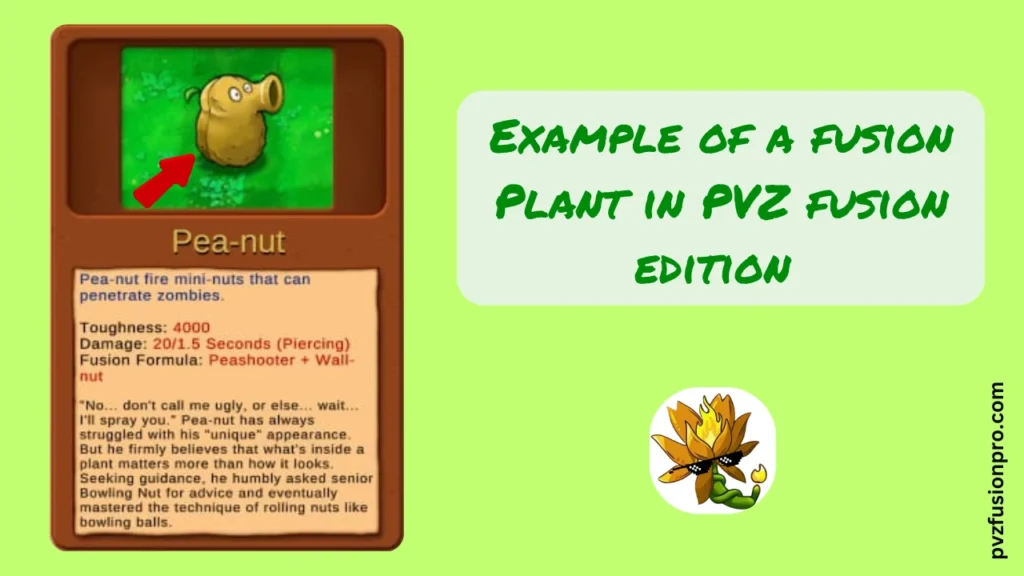
If you’re not sure which plants to combine for using the strongest fusion plants, I’m sure our detailed list of all plant fusions will help you get better at the game.
Features of PvZ Fusion Mod
With fresh game modes, enhanced graphics, and a vibrant community, this custom mod of PvZ fusion offers an exciting experience for both newcomers and veteran players who’ve been playing since the good ol’ days ;))
Here are some surprises that you might find if you’re trying this game for the first time:
Levels and Game Mode Details
This custom made version expands the original game with a variety of new levels and modes:
Adventure Mode:
Progress through a total of 45 themed levels, each presenting unique challenges and zombie types to keep the heat up.
Here’s how your game would look if you’ve completed all the levels:

Challange mode
More Modes = More Fun
The latest version 3.0 will not let you down if you’re more into trying new challenges (just like how we used to have fun in the original game).
You can enjoy the following challenges:
Fusion Challenge
exciting plant fusion and hybrid zombies
Ten-Flag Challenge
enjoy the classic ten-flag game in PVZ version
Mini Games
double the fun with new mini games
Garden Defense
defend your garden from hordes of zombies
Here’s a screenshot of all the challenges that you can explore in the challenge mode:
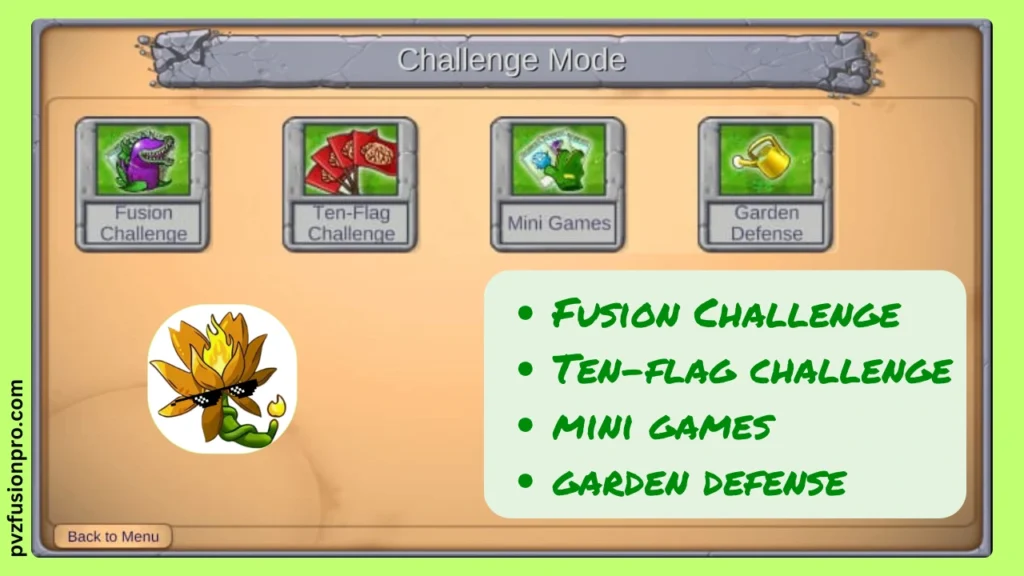
Puzzle Mode:
There are a total of 27 puzzle modes available that you can try in the current edition.
Here’s a custom infographic displaying all the puzzle levels:

Endless Survival Mode
If you’re a hardcore fan of Plants vs Zombies, you’ll love this mode!
The survival mode in this modified game comes with two difficulty levels: Normal and Hard.
Here’s a list of all the levels available in the survival mode:
In case you’re searching for how each mode looks, here’s a screenshot from the game:
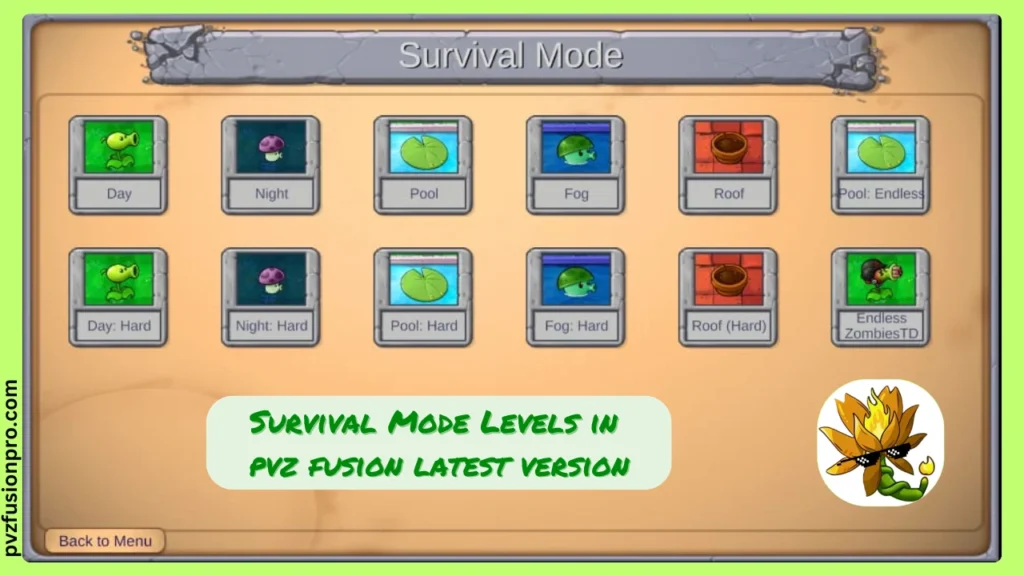
Odyssey Mode
If you have explored the PVZ mod with a curious eye, I’m sure you came across this mode.
For those players who don’t know how to access it, follow the steps shown below and click on the Key icon beside the watering can on the home screen.

The Odyssey mode comes with the following play options:
Fusion Plants and Hybrid Zombies
The plant fusion system and hybrid zombies took the fun to a whole new level of excitement with new fusions and combinations that were not possible before.
But how exactly do they work and what are they? Here’s the answer:
Different Plant Fusions
In PVZ fusion, it’s made possible to combine two different types of plants with each other to create a new type of plant that is more powerful, useful, and more effective than ordinary ones.

For example, the first plant combo that you’re likely to experience is pea shooter and sunflower. As you can see in the above image, it’s a plant that shoots peas and suns at the same time.
If you’re an impatient fellow like me (haha) here I ‘ve shown how to unlock all plants in PvZ fusion mod, make sure to check it out.
New Hybrid Zombies
Get ready to fight with new zombie types, such as Armored Gargantuar, Abyssal Gargantuar, and Gatling Explodo-rider Zombie. (you can see all three of them in the below image)

These are new hybrid zombies, some of which are combined with plants and weird abilities that are sure to give you a tough time!
Better Graphics and Controls
Despite the game being a fanmade version, the developer Lan Piao Piao (follow him guys!) has done an extremely good job with the graphics and visuals.
Look at these in-game screenshots and you’ll understand what I’m talking about.

Sharper motion graphics and smoother animations have now made the battles more engaging with all hybrid plants and zombies showcased in vibrant details.
Additionally, now you can set a custom game speed or play harder levels in a slow-mo version due to the better customization options.
How to Download PVZ Fusion APK?
We can’t yet play PVZ Fusion edition online, so downloading the game is the only choice we got for now.
To download, you need to follow these five steps as shown in the below infographic:

Step 1: Go to Google and search “pvzfusionpro .com” and open the first website.
Step 2: Now download the latest version of the game, depending on your system type.
Step 3: Locate the downloaded file in your file manager and install it.
Step 4: Launch the game after the successful installation.
Step 5: Explore the game and enjoy!
Download PVZ Fusion 3.0 Mod for Android & PC
Here are the Older Versions of Plantas vs Zombies
I have included all the versions below but if you’re someone like me who’d ask why there’s no version 2.1.7 of pvz fusion? Then you can find out in that guide.
|
Version |
How to get It? |
|---|---|
|
Pvz Fusion v2.8.2 (English) | |
|
PvZ Fusion v2.7 (English) | |
|
PvZ Fusion v2.7 (Português) | |
|
PvZ Fusion v2.7 (Español) | |
|
Version 2.6.1 (Latest Version) | |
|
V2.5.1 (Original, not translated) | |
|
V2.4 (Original, not Translated) | |
|
v2.3.1 (Original, not Translated) | |
|
v2.1.6 (Original, not Translated) | |
|
v2.1.5 (Original, not Translated) | |
|
v2.1.4 (Original, not Translated) | |
|
Windows v2.1.4 (English) | |
|
Windows v2.1.4 (Indonesia) | |
|
Windows v2.1.4 (Spanish) | |
|
Windows v2.1.4 (Russian) | |
|
Windows v2.1.4 (Vietnamese) | |
|
v2.1.3 (English) | |
|
v1.2 (Original, not Translated) | |
|
v1.1 (Original, not Translated) |
If you’re trying this mod for the first time and not sure which version would be the best for you, I recommend you to go with the latest one which is 3.0 For PC gamers, you we’ve created a dedicated guide to download and install pvz fusion on PC with and without emulators.
Minimum System Requirements
Having the right device is essential if you wish to enjoy this new game.
Here I’ve explained the minimum system requirements to play this game without any lag:
For Android
|
Component |
Minimum Requirement |
|---|---|
|
Operating System |
Android 5.0 or up |
|
Storage |
At least 500 MB of free space |
|
RAM |
At least 1 GB |
|
Internet Speed |
Not required |
For PC
|
Component |
Minimum Requirement |
|---|---|
|
Operating System |
Windows 7/8/10 |
|
Processor |
Intel Core i3 or AMD Ryzen 3 or equivalent |
|
Memory |
2 GB RAM or higher |
|
Storage |
1GB free disk space |
|
Internet Speed |
Not Required |
For iOS
Currently, it’s not officially available for iOS devices. Stay tuned for future updates regarding iOS compatibility.If your game is not working properly, I’d recommend you to update PVZ Fusion to its latest version. It’ll help you deal with some minor bugs and fixes.
PVZ Fusion Mod Menu Details
The normal version is a delightful and refreshing experience for gamers. Still, a lot of people like to try the Mod menu version of this game.
Most of the patches available on the internet have a pre-installed mod menu in them. Basically, the mod menu is a customization option that floats as an icon on your screen.
When you click on the icon, a mini menu will appear that allows you to customize the game mechanics further.
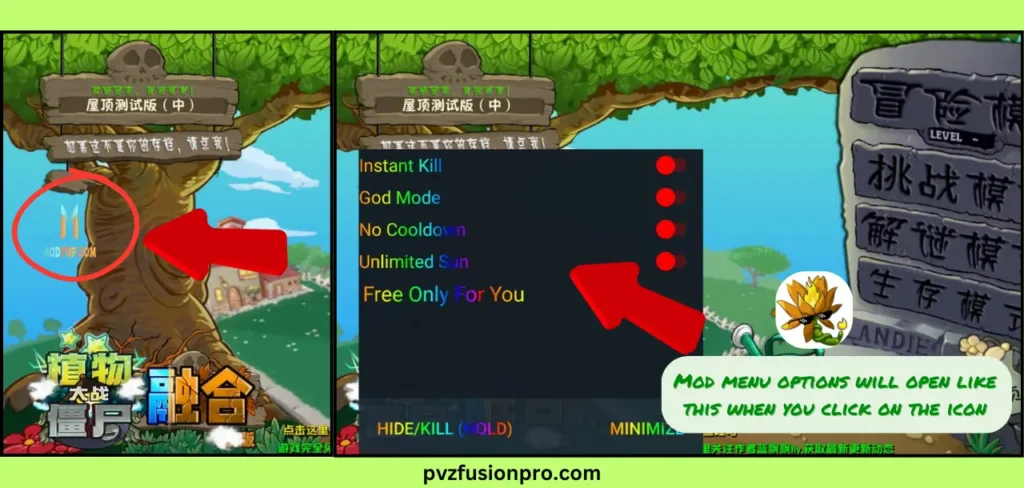
With the mod menu, you can enjoy some crazy features like 👇
God mode
Have fun with exciting features enabled!
Single hit kill
You can enjoy single hit kills if you’re feeling lazy :p
No Cooldown
Enjoy cooldown-free shooters and plants
Unlimited Sun
Play worry free with unlimited sun energy
Multi Planting
Plant multiple warriors on your garden
Slot Changer
Relocate your plants to customize strategy anytime.
Safety Tip: Use the mod menu responsibly. Avoid downloading mods from untrusted sources to keep your device safe from potential threats.
How to Combine Plants and Zombies?
If you’ve never watched the pvz fusion mod gameplay before, figuring out how to combine different plants for a meaningful fusion can be tricky.
Luckily, It’s not as difficult as you’d expect it to be. 😉
Here’s how to implement the plant fusion mechanism:
01/
Select a compatible plant that you’d like to combine with an existing one.
03/
Now you can drag and drop that selected plant onto any of those glowing plants and the fusion mechanism will take place automatically.
02/
Once you pick it up from the selector window the existing plants that are compatible with your selected plant will start glowing slightly.
04/
After they’re done combining, you will see a new plant with the combined abilities and aesthetics of both the plants that you used.
If you’re wondering how to combine different zombies together and maybe create a fusion just like the plants, sadly we can not do that (yet).
Instead, the fusion edition comes with pre-built hybrid zombies that are combined with different plants.
Let’s see if a weird mod like that comes out in the future where we fight with the plants as zombies :p
PVZ Fusion Wiki and Community Resources
Thanks to the overwhelming popularity of the original Plants vs. Zombies franchise, the pvz fusion community was created rather quickly than expected.
The first version of this new mod was made public around 1 year ago, and since then the community has been growing on a lot of different platforms.
Here are some of the official links to join the real and active communities to interact with other players!
|
Platform |
Official Link |
|---|---|
|
PVZ Fusion Sub Reddit | |
|
Instagram Page | |
|
X(twitter) Handle | |
|
Youtube Channel | |
|
Fandom Wiki Community | |
|
Telegram Channel |
Time to Say Goodbye!
Playing the PVZ fusion mod is a unique experience of its own. If you’ve never tried the classic Plants vs Zombies, you might not feel the same amount of uniqueness and excitement.
Personally, I had a lot of fun playing this new version. It’s crazy how easily you can come up with weird plant combinations and get even more excited to see how they function after the fusion is done!
For anyone trying this masterpiece for the first time, my advice would be to play the adventure mode and clear all the levels without cheating or using the God menu.
Trust me it would be more satisfactory and fun ;))
Happy planting! 🌱
