Version 2.6.1 of PVZ Fusion is here! and it’s packed with some seriously cool new plants, zombies, and modes that’ll make you want to try out this classic once again.
Let me help you update Plants vs Zombies Fusion to the latest version so you can jump back into the action with all the fresh content! 😉
How to update PVZ Fusion and Install the latest version?
Follow these simple steps to update your game to the latest version of pvz fusion without losing your game progress.
Checking Your Current Version
The most important thing is to check whether your game is outdated. You can easily check the current game version from the app settings.
Follow these steps to check the current version:
Step 1
Go to App Settings and search for PVZ Fusion
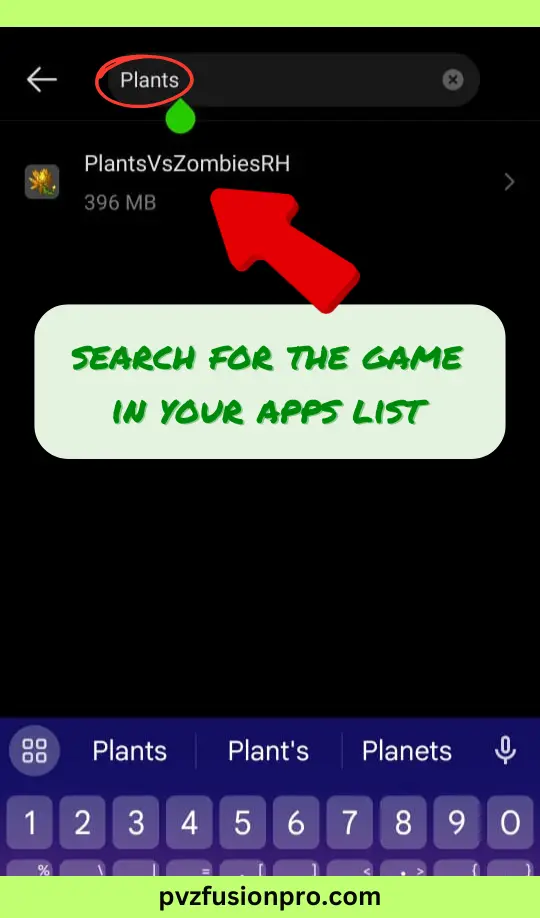
Step 2
Look for the current version under the Game icon
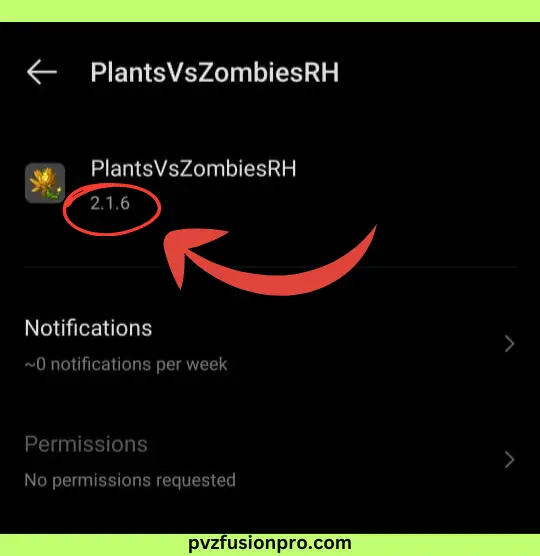
Updating PVZ Fusion on Android
Here’s the exact step-by-step process to follow:
Now follow these steps to install the latest update:
Step 1
Download the latest version of PVZ Fusion from a trusted source
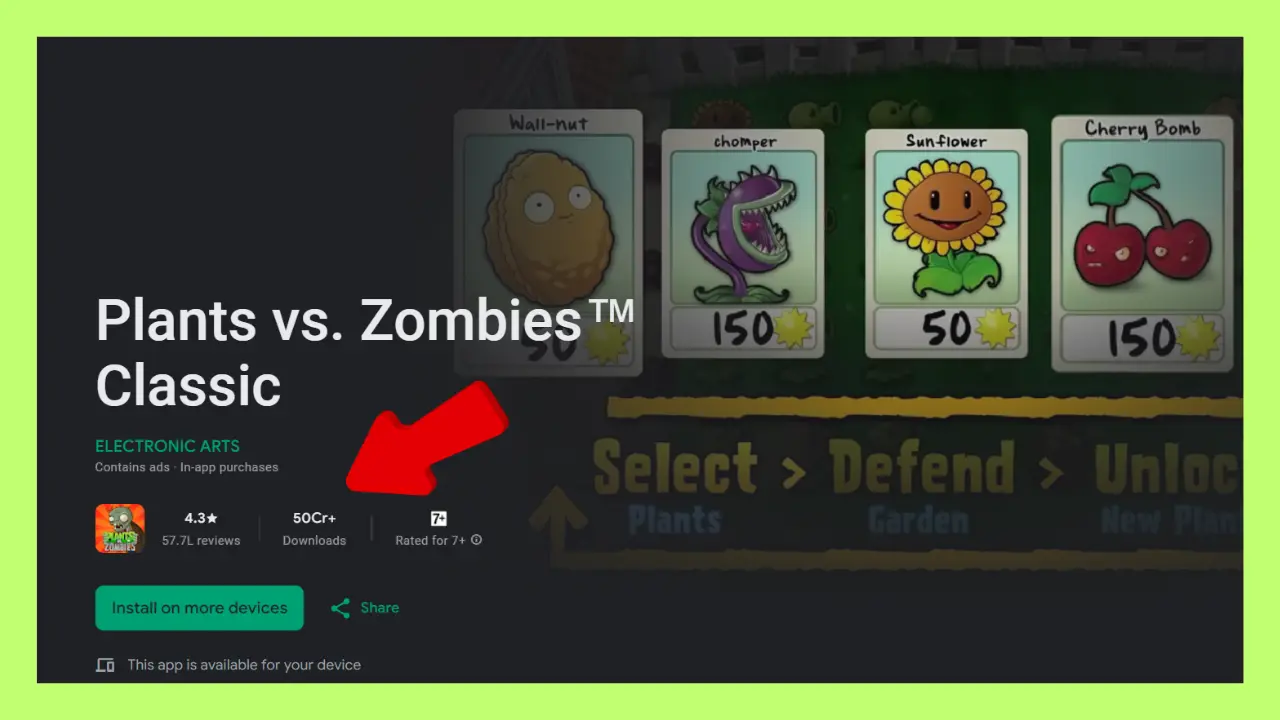
Step 2
Locate and Install the APK file
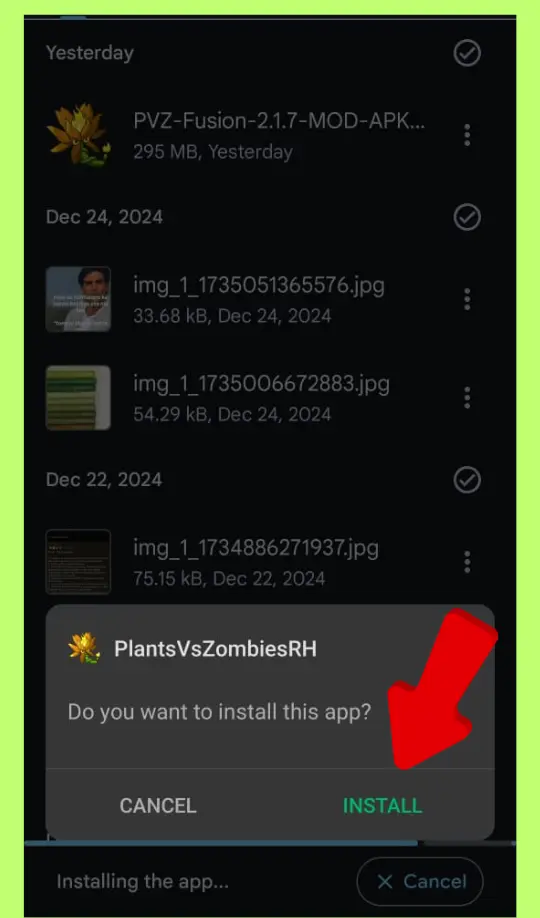
Step 3
Launch the game to complete the update
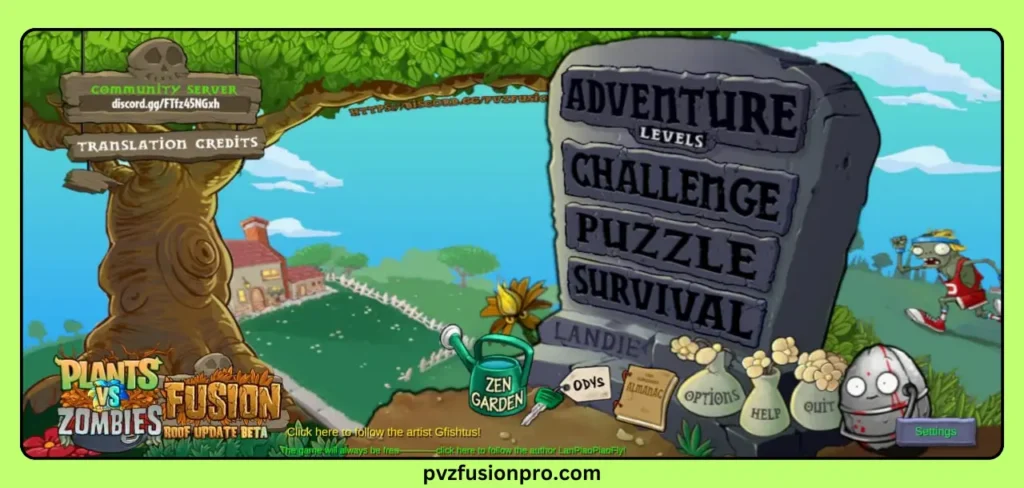
Updating PVZ Fusion on PC
If you’re a Windows user like me, simply follow these steps:
Common Updation Issues and their Fixes
Here are some quick fixes if you run into any problems during the updation process of PVZ Fusion:
Video Instructions to Update Your PVZ Fusion Game
Watch this helpful video guide that walks you through the complete installation and English patching process. The tutorial includes detailed steps for file extraction, password usage, and language patch installation.
Updates Make It Fun!
Previous versions like 2.5.1 fixed important gameplay elements, including survival mode progression and plant ability tweaks. These updates keep making PVZ fusion better, giving you more strategic options for your zombie-fighting adventure.
Check out our latest article on the complete version history of PVZ fusion with patch notes If you’re interested in learning more.
