There’s only one way to change language in PVZ Fusion: simply download and install the English-patched version of the game. You can try the latest patch by Dyna & MamoruKun (it’s been working great for me).
Due to a lack of resources from a major studio, translating the entire game into English or other languages has not yet been accomplished.
But luckily we don’t have to wait for the official translation :p
Here’s a glimpse of how the English version of PvZ fusion looks:
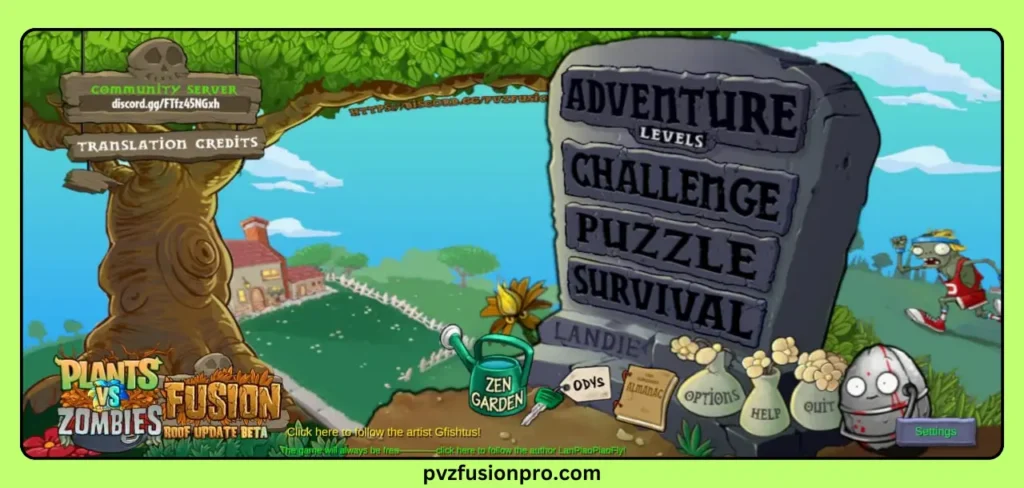
Current Language Options in PVZ Fusion Mod
Language settings are available in the official Plants vs. Zombies game, but it lacks the extra features and excitement of the Fusion edition.
But what about the PVZ fusion edition? Currently, there are two options:
1) Chinese (Original Version):
This is the default language for all the PVZ Fusion versions that were released originally.
2) Latest English Patch of PVZ Fusion:
Fortunately, the plants vs zombies community is not as weak as you might think.
Thanks to lovely people like MamoruKun and Dyna, even non-Chinese players can enjoy this cool version now.
Can you change the language in PVZ Fusion?
Unfortunately, there are no built-in settings to switch from Chinese to English directly within the game.
However, here are some additional methods to help you deal with the language barrier:
Using Language Assistance Tools To Translate
First option is to use Google Lens translation:
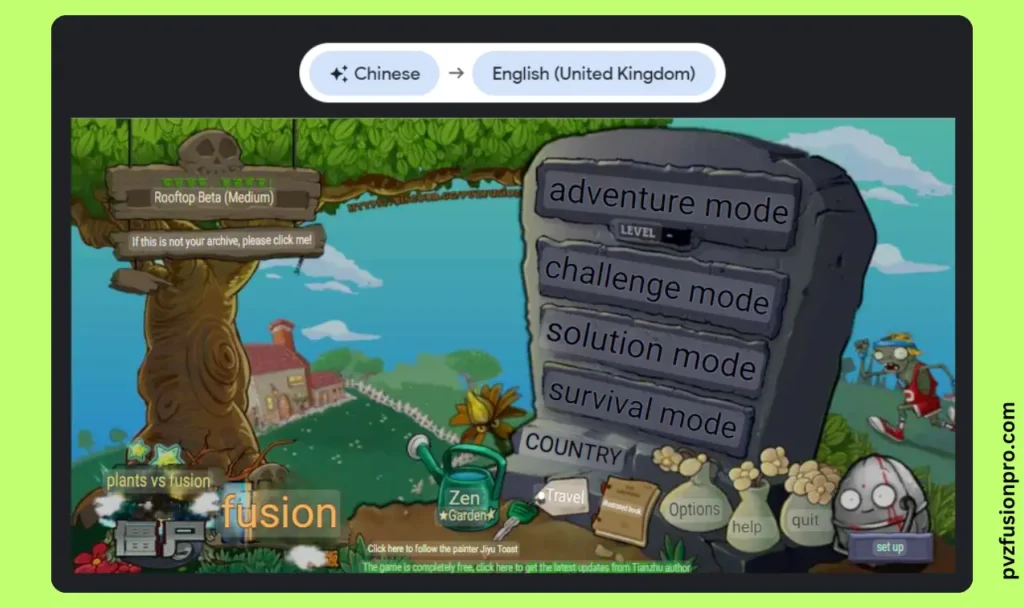
Your second option is to use a screen translation app like UGT:

Here are some pro tips that will help you to translate the game more effectively:
- Use hotkeys (Ctrl+F12) for quick translations of active windows
- Export translations to HTML for study references
- Enable “invisible mode” to translate without visual overlays
- Keep the game window active while using translation tools
- Consider using multiple tools together for better results
With these translation tools, you’ll have everything you need to understand PVZ Fusion’s Chinese text. The extra effort is worth it to experience all the cool features and the collection of fusion plants this mod offers.
Playing PVZ Fusion Without Text
Even if you can’t understand every word, you can still enjoy PVZ Fusion.
Here’s a screenshot of me trying out this mod for the first time (honestly I was stuck here and had to translate the screen using Google Lens)

However, the overall gameplay mechanics are intuitive enough that you can learn through experimentation. I’d recommend you to:
How to Play Without Translation?
The overall gameplay mechanics are intuitive enough that you can learn through experimentation. I’d recommend you to:
Try different plants during battles to see what they do. You’ll quickly learn which plants work best against specific zombies.
Familiarize yourself with the game’s icons and symbols. Over time, you’ll understand what each one represents.
If nothing works for you in the end, your safest bet would be to install the latest English patch of the game.
Time to Say Goodbye
Don’t let the Chinese text stop you from enjoying this awesome mod! With the English patch from Dyna & MamoruKun, translation tools, and some experimentation, you’ll be fusing plants and battling hybrid zombies in no time 😉
Keep an eye on the PVZ Fusion community for new patches and updates. Trust me, once you get past the language barrier, you’ll discover why this mod has gotten so popular.
